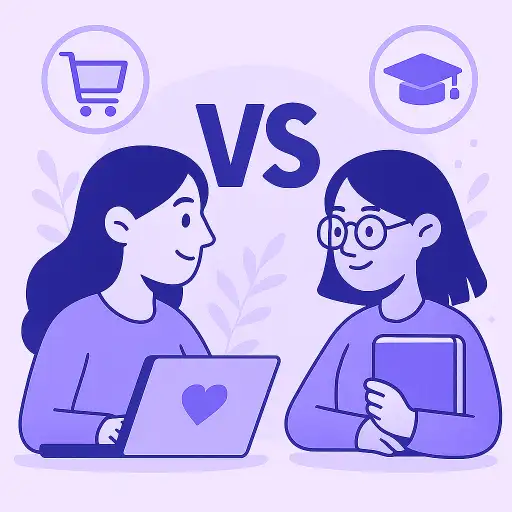Index of the post
- Understanding context and user intent
- What ecommerce users expect
- What e-learning users expect
- Goals and outcomes: conversion vs engagement
- Popups that drive ecommerce conversions
- Popups that foster e-learning engagement
- Types of popups and when to show them
- Effective ecommerce popup types
- Effective e-learning popup types
- Timing matters more than you think
- User behavior and personalization
- Behavior-driven popups in ecommerce
- Behavior-based nudges in e-learning
- A/B testing for both audiences
- Visual design and tone
- Design standards in ecommerce
- Design standards in e-learning
- Tone and language adaptation
- Metrics and ongoing improvement
- Key performance indicators
- Preventing popup fatigue
Published at: 18 Jul 2025
Understanding context and user intent
What ecommerce users expect
Ecommerce visitors arrive with specific goals: they want to purchase, compare products, or find the best deal. Popups in this space must help them reach that goal faster. Discounts, urgency-driven messages, and cart reminders are effective. When implemented well, popups like custom conversion banners can drive immediate results.
What e-learning users expect
In e-learning platforms, users are there to focus and learn. They expect a distraction-free environment. Popups must therefore act as guidance tools. A well-placed popup might offer a summary download or a prompt to resume the course, as explained in how to get the most out of I Love PopUps.
Goals and outcomes: conversion vs engagement
Popups that drive ecommerce conversions
In ecommerce, the priority is conversion. Popups are designed to increase transactions, newsletter signups, or product visibility. Many brands rely on abandoned cart strategies to convert hesitant users just before exit.
Popups that foster e-learning engagement
For e-learning, success isn’t a sale but user progression. Prompts such as “Continue from where you left off” or “Download module summary” support the learning journey without disrupting it. Engagement is measured in completion rates, quiz attempts, and time spent per lesson.
Types of popups and when to show them
Effective ecommerce popup types
-
Welcome discount on entry
-
Exit-intent with last-minute offer
-
Reminder for viewed products
-
Flash sale banner on scroll
Effective e-learning popup types
-
“Continue lesson” on session return
-
Download study materials mid-module
-
Encourage quiz attempts
-
Feedback request after module completion
Timing matters more than you think
Popup performance depends greatly on timing. According to when to show a popup, displaying too early disrupts; too late, it becomes irrelevant.
User behavior and personalization
Behavior-driven popups in ecommerce
Tracking cart abandonment, idle time, or viewed items allows you to tailor popups. These personalized messages feel helpful, not spammy. If you want to explore this in practice, see popup recovery flows.
Behavior-based nudges in e-learning
If a learner hasn’t returned in a few days, a gentle email or popup on login reminding them of progress works well. Segmenting users by activity level helps display relevant popups without distracting.
A/B testing for both audiences
Using A/B tests helps discover what works: does a red CTA button outperform blue? Does “Buy Now” outperform “Claim Discount”? Or in e-learning, does “Download Notes” get more clicks than “Save Progress”?
Visual design and tone
Design standards in ecommerce
-
Bold fonts
-
Bright colors
-
Countdown timers
-
Flashy CTA buttons
These elements push urgency. They match the fast-paced, goal-oriented browsing experience of ecommerce.
Design standards in e-learning
-
Clean, minimal layout
-
Light color schemes
-
Calming illustrations
-
Soft CTA language
Here, the goal is support. The popup should feel like a suggestion, not a demand.
Tone and language adaptation
A popup that says “Last chance to save!” might work in ecommerce. But in education, a message like “Need a summary of this section?” resonates better. These subtle shifts make all the difference, as explained in popup best practices.
Metrics and ongoing improvement
Key performance indicators
In ecommerce, track:
-
Click-through rate
-
Conversion rate
-
Cart abandonment
-
Page exit points
In e-learning, track:
-
Session return rate
-
Quiz participation
-
Completion rate
-
Module abandonment
To go further, explore how to analyze your popup data.
Preventing popup fatigue
Too many popups are counterproductive. One well-timed, personalized message outperforms five generic ones. Respect user flow and let the popup complement the experience.