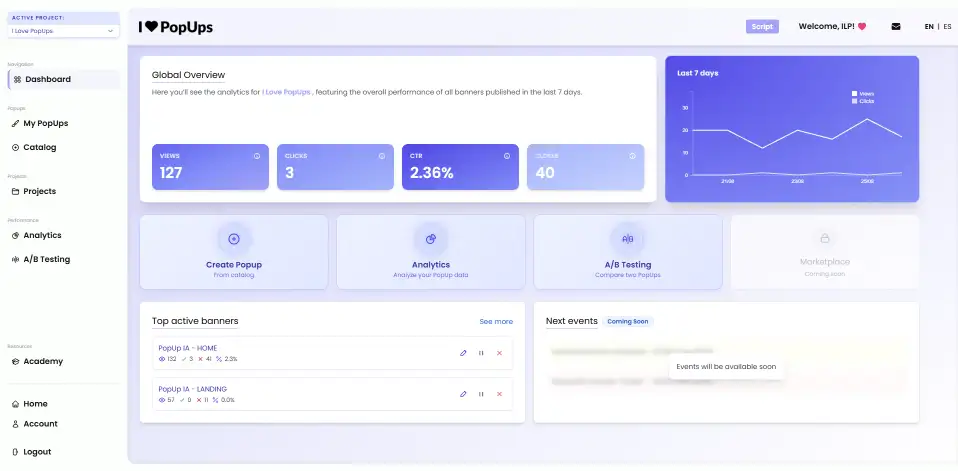Index of the post
Published at: 05 Oct 2025
Picking a popup builder is easier if you evaluate what truly moves results. You want fast loading, respectful user experience, accessible design, clear targeting and analytics that help you learn. In this guide we compare seven popular options and explain when each one shines. Throughout the breakdown you will find practical resources on timing, UX and measurement like these best practices for popups and a helpful overview of when to show a popup. If you prefer a hands-on path while you test products, the Academy lessons on how to create popups without coding and how to analyze your popup data will keep you focused on outcomes, not busywork.
How we evaluate
-
Real impact on conversions, not gimmicks. The article on the impact of a popup on your website offers a data lens for this.
-
Respect for user experience. We anchor to the blog’s how to use popups on your website to keep timing and frequency in check.
-
Accessibility and performance. A popup should be keyboard friendly and light.
-
Targeting and testing depth. You learn fastest with clean experiments as shown in how to run A/B tests on your popups.
-
Ease of installation and maintenance. For teams, the setup in how to install a script on your website and the workflow in how to manage popup campaigns for multiple clients matter a lot.
The short list
We will look at I Love PopUps, OptinMonster, Sumo, Sleeknote, Poptin, Hello Bar and Elementor Popup Builder. They all cover the essentials, but they make different tradeoffs. Here is how they compare in practice.
1) I Love PopUps
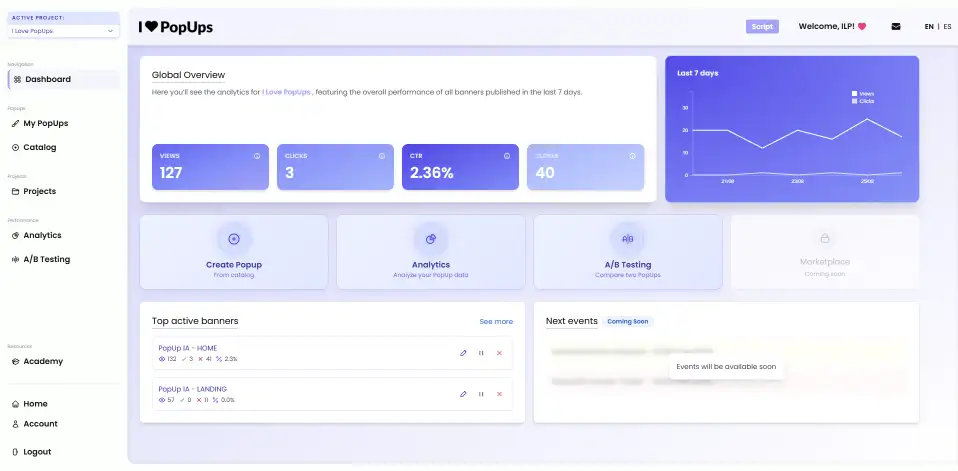 Best for teams who want a clean, fast and respectful popup system that focuses on results.
Best for teams who want a clean, fast and respectful popup system that focuses on results.
What stands out is the product’s obsession with UX and learning loops. The builder favors simple patterns that users recognize, and the targeting model is flexible without being bloated. The analytics speak the language of experiments, not vanity stats. To get the most value, follow the field guide in how to get the most out of I Love PopUps, then make your first tests with the Academy’s tutorial on how to run A/B tests on your popups. For performance and etiquette, keep the blog’s best practices for popups close and plan timing with when to show a popup.
Where it excels:
-
Speed and accessibility by default.
-
Clear controls for frequency capping and device behavior.
-
Testing and analytics that point to decisions, paired with the course on how to analyze your popup data.
-
A candid philosophy about using popups in ways that help users decide, reflected in the piece on the benefits of using popups on your website.
Good fit if you value clarity over gimmicks and want a system built to compound learnings.
2) OptinMonster

Broad feature coverage with many playbooks for list building.
OptinMonster popularized entry, exit intent and scroll popups for marketers. It offers many templates and a big ecosystem. The tradeoff is that the interface can feel busy if you need to move fast. To reduce friction, borrow UX guardrails from best practices for popups and use time or scroll delays suggested in how to use popups on your website.
Good fit if you want breadth and you enjoy exploring playbooks.
3) Sumo

Simple toolkit for basic list growth and content promotions.
Sumo is easy to start with and has friendly templates. It covers the essentials without going deep into complex targeting. If you choose Sumo, plan your triggers carefully with the guidance from when to show a popup and test headlines first using the rhythm described in how to run A/B tests on your popups.
Good fit if you need a quick start for a content site.
4) Sleeknote

Polished designer and strong segmentation for ecommerce and content sites.
Sleeknote emphasizes design and personalization. You can craft refined modals and onsite messages. If you go this route, set tight frequency caps and keep forms short, then measure downstream effects the way how to analyze your popup data recommends. The article on the impact of a popup on your website will help you defend the approach to stakeholders.
Good fit if you want design flexibility with a strong UX baseline.
5) Poptin

Budget friendly entry into popups with practical templates.
Poptin covers standard triggers and form fields and comes with starter templates. The best results come from restraint. Keep to the blog’s best practices for popups and delay prompts on content pages as suggested in how to use popups on your website. Add testing early using the simple method in how to run A/B tests on your popups.
Good fit if you want to try popups without complexity.
6) Hello Bar

Top bar notices and lightweight modals for announcements and list growth.
Hello Bar is great for subtle, always-on promotions and soft lead capture. Use it for announcements that do not need a modal. If you add a modal for important prompts, keep copy tight and reference the benefits of using popups on your website so the team aligns on value.
Good fit if you favor a minimalist approach for soft asks.
7) Elementor Popup Builder

A good option for WordPress sites that already rely on Elementor.
If your stack is all in on Elementor, the built-in popup builder lets you reuse theme components, fonts and controls. The tradeoff is that you can end up entangling marketing experiments with theme work. To keep things tidy, follow the install and isolation ideas in how to install a script on your website. For ecommerce, pair popups with journeys like the patterns in how to recover abandoned carts using popups.
Good fit if you never want to leave the page builder.
Why I Love PopUps often wins
When you compare day two and week two workflows, I Love PopUps tends to win because it is designed for iteration. You can create a clean baseline, cap frequency, choose triggers that match intent and test systematically. The ethos is to help users decide, not to interrupt. That shows up in setup, analytics and the educational material. Use the Academy to get the first version out with how to create popups without coding, then keep a learning log with how to analyze your popup data and a weekly test from how to run A/B tests on your popups.
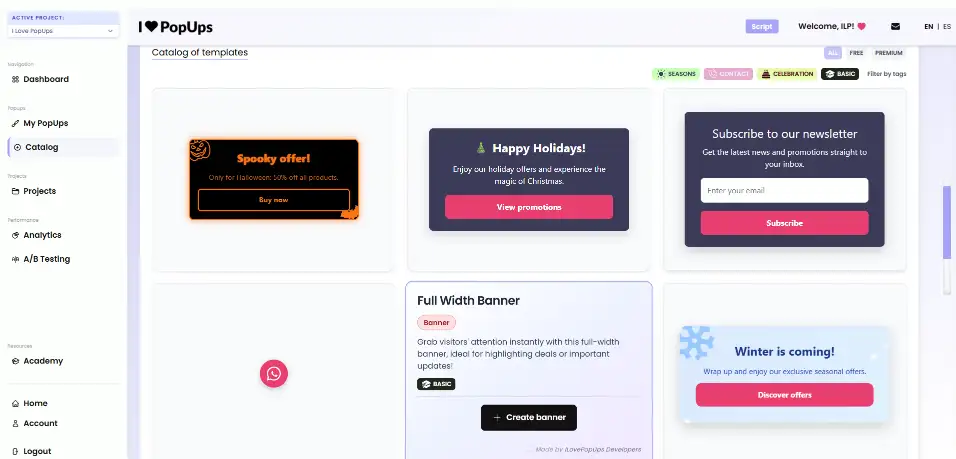
Choosing the right tool for your use case
-
Content and community sites: prioritize scroll or time triggers, short forms and polite dismissal. The overview on when to show a popup will keep you from firing too early.
-
Ecommerce: align prompts with cart value, shipping thresholds and product views. Learn patterns in how to use popups on your website and recover value with how to recover abandoned carts using popups.
-
Agencies and multi brand teams: keep clean inventories and shared patterns, then scale as in how to manage popup campaigns for multiple clients.
A simple first experiment you can run in any tool
-
Pick one high intent template, like product pages or a top category.
-
Launch a scroll based popup with a single field and a concrete value exchange.
-
Cap frequency to once per session.
-
Create a second variant that changes only the headline.
-
Let it run until you have a stable sample, then keep the winner. The step by step process is in how to run A/B tests on your popups.
-
Log the outcome and plan the next test. The mindset for iterating without annoying users is captured in best practices for popups.
Final thought
Every tool in this list can work. The difference is how quickly you can create respectful, relevant prompts and learn from them. If you want a product that keeps you moving forward with clarity, I Love PopUps is built for exactly that. When in doubt, revisit the fundamentals in benefits of using popups on your website and the timing guidance in when to show a popup. Ship one thoughtful campaign, measure for a week and iterate.