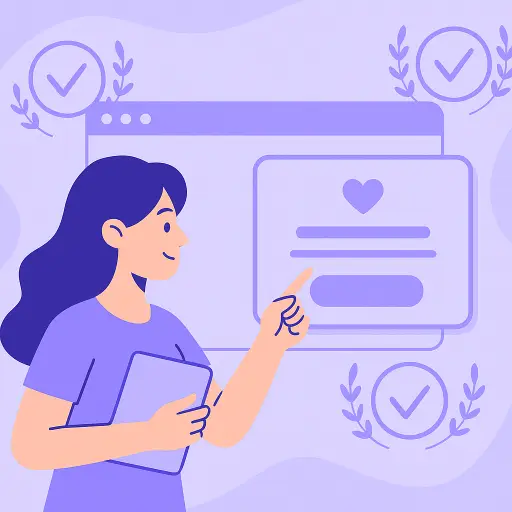Published at: 02 Jul 2025
Why A/B Testing Matters
Designing a popup involves many variables — text, color, CTA, placement — and guessing what works best can be misleading. That’s where A/B testing comes in.
By comparing two versions of a popup, you can:
-
Understand what captures more attention
-
Increase conversions
-
Make decisions based on performance, not assumptions
I Love PopUps makes this process incredibly simple and intuitive.
Getting Started: Create Variant A
The first step is to create a popup as you normally would. This version becomes your Variant A. It should include:
-
A compelling title
-
Clear CTA button and destination link
-
Your chosen design settings
Once this is done, you're ready to activate testing.
Activate A/B Testing
After saving Variant A:
-
Look for the “Activate A/B Test” option in the popup settings.
-
Click it, and the system will automatically duplicate your popup.
-
The duplicate becomes Variant B.
What Can You Change in Variant B?
You can modify any aspect you want to test, such as:
-
The title or headline
-
Subtitle or body text
-
Button text
-
Color scheme
-
CTA placement or size
-
Background layout
These changes help determine what resonates more with your audience.
How the Test Works
Once A/B testing is active:
-
I Love PopUps will randomly show either Variant A or Variant B to visitors.
-
You don’t have to manage the traffic split — the system does it for you.
-
Both versions follow the same targeting, scheduling, and behavior rules.
This ensures consistency while isolating the variables you're testing.
Monitor Performance in Real Time
Inside the A/B Testing section of your dashboard, you’ll see:
-
Impressions: How many times each version was shown
-
Clicks: The number of clicks each popup received
-
CTR (Click-Through Rate): The key metric to compare engagement
The data is visual, clear, and updated in real time.
Why CTR Is Critical
The CTR reveals which popup drives more action. Even small changes can lead to:
-
Higher conversions
-
Lower bounce rates
-
Better ROI from your campaigns
Take Action Based on Results
After monitoring performance for a few days (or once you reach a sample size), it’s time to decide:
-
Keep the winning version and deactivate the underperforming one
-
Use insights to guide future popup designs
This data-driven process helps you optimize every campaign with minimal effort.
Best Practices for Effective A/B Testing
-
Test one variable at a time: Don’t change everything between variants or you won’t know what caused the difference.
-
Run tests long enough: Give time to collect sufficient data before drawing conclusions.
-
Focus on key goals: Whether it's clicks, signups, or sales, test for your primary objective.
-
Document your learnings: Keep track of what worked and replicate it in future campaigns.
It’s Fast, Easy, and Impactful
In less than a minute, you can set up a split test that reveals exactly what works. No technical setup, no additional tools required.
Use A/B testing in I Love PopUps to boost results without guessing.
Stay tuned for the next tutorial, where we’ll share practical tips to create popups that really convert.