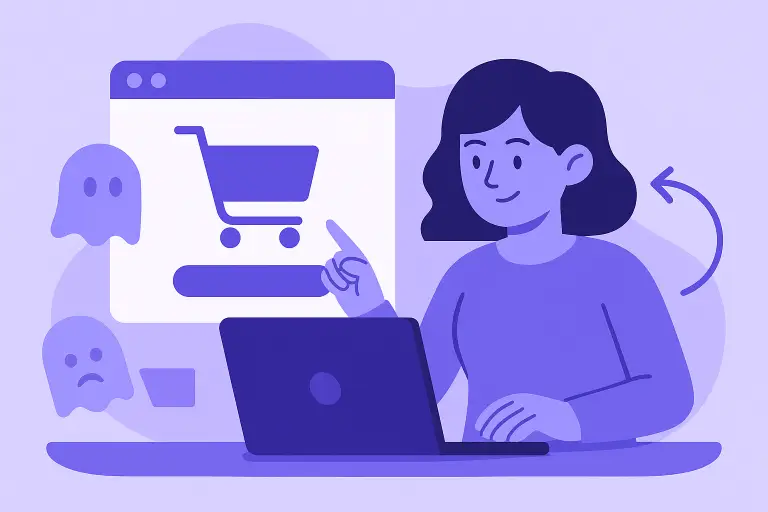Published at: 03 Jul 2025
Every online store faces abandoned carts. Shoppers browse, add items to their cart, but leave before completing the purchase.
Popups offer an immediate solution by:
-
Grabbing the user’s attention before they leave
-
Adding urgency to encourage faster decisions
-
Offering incentives that push them to complete the checkout
When applied correctly, abandoned cart popups can recover a significant portion of lost sales.
A Step-by-Step Strategy Using I Love PopUps
Step 1: Create a Targeted Popup
In your I Love PopUps dashboard, start by creating a new popup. Focus on a message that blends urgency with an incentive.
Example Message:
-
Title: “Don’t Leave Without Your Discount!”
-
Subtitle: “Complete your purchase now and get 10% off.”
-
Button Text: “Return to Cart”
-
Button Link: Direct link to the shopping cart page.
This popup offers both a reason to act immediately and a direct route back to the cart.
Step 2: Set Smart Trigger Conditions
For abandoned cart popups, timing and targeting are crucial. Use these two conditions:
-
Trigger after Inactivity: Set the popup to appear after a few seconds of user inactivity. This works as a subtle reminder without being intrusive.
-
Target Specific URLs: Limit the popup to show only on cart or checkout pages. This ensures the message appears only when the user is likely to abandon the purchase.
Why This Approach Works:
-
It avoids interrupting the browsing experience elsewhere on the site.
-
It reaches users at the exact moment they’re considering leaving.
Optional Enhancements:
-
Use a countdown timer to create urgency.
-
Offer limited-time coupons or free shipping incentives.
-
Customize visuals to match your store’s branding.
A/B Test for Maximum Effectiveness
Once your popup is live, consider running an A/B test to fine-tune your message.
Ideas to Test:
-
Different discount percentages (e.g., 10% vs. 15%).
-
Varying headlines (urgent vs. friendly tone).
-
Button color or size adjustments.
Using I Love PopUps, you can easily duplicate your popup and compare results without additional tools or coding.
Real Results with Minimal Effort
Many store owners report significant improvements after implementing abandoned cart popups, including:
-
Increased recovered sales
-
Higher average order values
-
Lower abandonment rates on checkout pages
The key is precise targeting combined with a strong, clear offer.
Quick Recap
Here’s your abandoned cart popup strategy:
| Step | Action |
|---|---|
| Create Popup | Focused on discount and urgency |
| Set Inactivity Trigger | Activate after seconds of no user movement |
| Target Cart/Checkout URLs | Show only on relevant pages |
| Add CTA Button | Link directly back to cart |
| Run A/B Test | Optimize headlines, offers, and button designs |
With this setup, you can recover abandoned carts automatically, boosting conversions without any coding or complex integrations.
Stay tuned for the next case study, where we’ll show you how agencies can use popups to manage campaigns for multiple clients effectively.